Apps To Make Shopping And Cooking Dinner More Fun – Tech Talk
Today I had the distinct honor of filling in for Richie with "Tech Talk", if you are unaware it is a feature we do every Wednesday at 7:20 am in which we try to find ways that technology can help you in your everyday life. This week , I tried to find a couple of fun "Apps" that you could try and maybe even make things more fun if not easier for you.
The first one was an app called, "Shopkick". I don't know too much about it because I only downloaded it myself last night, but the way it seems to work is by going to different stores, purchasing items and also by referring your friends you earn points. These points are called "kicks".
when you get enough kicks you can trade them in for things from gas, to coffee to gift cards, even trips. I guess it must be a pretty legit app because it has a lot of big reatail outlets participating including, Target, Macy's, Mobil, Toys R Us, Best Buy and a bunch more.
Check it out it doesn't require a "club membership" or a card to carry, may be worth a try.
The next app we talked about was "DinnerSpinner" from Allrecipes.com. With this app you can actually put in the food items you have on hand in the house, shake it and get a recipe that includes those items. I love that!
You can also use it to create shopping lists, scan grocery items, send recipes to friends or just browse the 40,000 different recipes they have on there.
Sometimes planning what to eat can be as much of a pain as actually cooking it, maybe this app can help you out!
So there you have it, my humble contribution to "Tech Talk" if you try these apps out, please let me know what you think. Now onto the listener question to our wonderful "Tech Talk" sponsor, Computer Renaissance.
The question of the week from Beth in Albany: How do I increase the size for Outlook?
Well Beth, our friends at Computer Renaissance say when you are in Outlook click that There is no way to re size the inbox in outlook. The only way to free up space would be to go through and delete the sent mail folder, deleted mail folder, and clear out your inbox. You will need to make sure the deleted folder is empty at the end.
There were 2 versions of Outlook 2003. The earlier version had a 2 gigabyte inbox limit, and the later one was a 20 gigabyte inbox limit. Outlook 2007 and 2010 were a 20 gigabyte inbox limit and now 2013 is a 50 gigabyte inbox limit. If you have an older version, you might consider upgrading to Outlook 2013 for more space.
You can also archive all your emails by highlighting the email, right clicking, then click the “move to folder” box then select inbox archive… then click OK. This will free up space and allow you to save your emails.
I hope that helps and remember, get to Computer Renaissance for all your computer questions and problems… Route 9 Newton Plaza in Latham, or call them at 220-4445.
More From 107.7 WGNA







![Dangerous Apps Your Kids Could Be Using [PIC]](http://townsquare.media/site/79/files/2018/08/GettyImages-625496304.jpg?w=980&q=75)

