How To Get Your HDTV Ready For The Super Bowl
It's always nice to have a big screen TV to watch an important sporting event. But do you have all the settings right to get the best picture for this type of programming? Might as well get you money's worth, right? Read on!
According to a great "geek" site - Hdguru.com, there are alot of little adjustments on that remote of yours that you should pay attention to.
Here are just a couple:
If you go into "settings" and "picture mode", look for the one that says "sports" (obviously). Correct? WRONG! 5 yard penalty. These are automatically set to extreme levels so the tv will look great in the aisle at Best Buy, but not necessarily in your living room. They actually suggest using "movie" mode or something less bright, or just use "standard,
You should also make sure that any setting that helps reduce motion blur is turned on as well. Look for that in the settings too. Your eyes will be blurry enough from all of that beer. You don't want to make it worse by having the tv set up wrong as well!
If you are just taking a new set out of the box and setting it up for the first time, go to this link. This wil get you started.
Enjoy the "big game" and everything you watch, and thanks to HD Guru for the tips!
More From 107.7 WGNA
![Thank You For Bringing Your Friends to NYC’s Golden Girls Kitchen [PICS]](http://townsquare.media/site/81/files/2023/02/attachment-WGNA.COM-2023-02-25T100138.654.jpg?w=980&q=75)








