Plants That Tweet, Android Madware, and Your Questions: Tech Talk
In this tech talk segment, we concentrate on the bizarre AND the practical. We also highlight your questions for our friends at Computer Renaissance of Latham
First the absurd. Do you know that your plant now has the ability to tweet you when it's thirsty? I was alerted to this by our very own Sean and Richie "girl", Debbie Dragon. It's a gadget that detects the moisture in the soil of your plant and then sends an alert via text message or twitter that it needs water!
Now THERE's something you'll never use, right? Speaking of that, there are MANY things thrown in front of you to either accept or reject. They're called "ads", and if you own an Android phone, you are getting bombarded with them more and more
USAtoday.com had an article on this that you may want to read. It's called Madware, mostly because it makes you so mad when you get them - POP-UP ads on your phone! And how are you getting them? By downloading free apps. They are free for a reason. Check this out from YouTube
Even those free flashlight apps put ads on your little handheld devices! How do you get rid of them? I'm thinking that you can go to settings and delete "cookies" and data. That might do it, but I'm no expert.
I do know who the experts are in this area when it comes to computers - Computer Renaissance of Latham. Call them for all of your problems (software OR hardware) at 220-4445. Aaron, Darren and John are awesome tech experts.
Here is this week's question for the boys.
From Derek in Latham How do I convert a music video to an MP3?
Our friends at Computer Renaissance first suggest downloading free software to convert your videos to audio files… like “Wondershare Video Converter Ultimate.”
Once you have downloaded the software you want to run the program. When the converter opens you will want to select what you want to convert the video to in the vertical box on the right side of the screen. You will then click “add files” that appears in the center box.
A search box will appear that will allow you to search for videos on your computer to convert. Select the video you want then click “open” on the bottom right hand side of the screen.
Next you will click the “convert” button on the bottom right hand corner of your Wondershare Video Converter” screen. Your video will then become an MP3 in seconds.
Don’t forget Computer Renaissance is your computer expert. Get over to Computer Renaissance to resolve all your computer problems today! Computer Renaissance… Rt 9 in Newton Plaza in Latham! Call 220-4445
More From 107.7 WGNA


![Put A Diaper In Your Plants And Water Them Less! [VIDEO]](http://townsquare.media/site/558/files/2015/05/52703117.jpg?w=980&q=75)